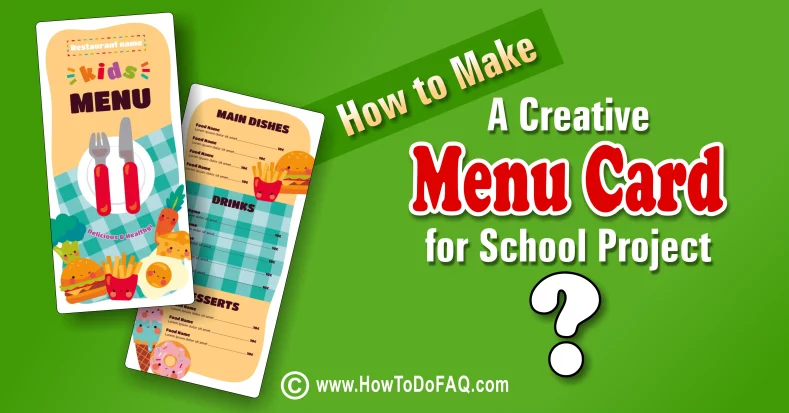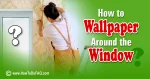Make Menu Card for School Project
A detailed tutorial for how to make menu card for school project… Menu cards are more than just lists of food items; they are essential components of various school projects, serving as informative tools that convey messages, themes, and concepts. Whether you’re tasked with designing a menu for a culinary class, a historical project, or a school event, you will find the information you need to create a successful project here. Additionally, the videos at the end of the article should be watched as they are very useful visual tutorials about making menu card for school project.
The menu card plays a crucial role in engaging your audience and communicating key information effectively. In the realm of school projects, menu cards serve multiple purposes. They can showcase students’ creativity and craftsmanship, demonstrate their understanding of a particular subject or theme, and even provide practical applications of learned skills, such as graphic design, writing, and organization.
Beyond their educational significance, menu cards also hold practical value. They help organize information in a visually appealing manner, making it easier for viewers to navigate and understand the content. Additionally, well-designed menu cards can enhance the overall experience of the project, leaving a lasting impression on the audience.
Creating an engaging and informative menu card is paramount to the success of any school project. It not only demonstrates attention to detail and creativity but also ensures that the intended message or theme is effectively communicated to the audience. By investing time and effort into crafting a compelling menu card, students can elevate their projects and leave a lasting impact on their peers and teachers alike.
♦ Section 1: Understanding the Basics to Make Menu Card for School Project
In order to create a successful menu card for your school project, it’s essential to start with a clear understanding of the basics. This section will guide you through defining your objective, identifying your target audience, and conducting thorough research to gather all necessary information.
1. Define Your Objective
Before diving into the design and content of your menu card, it’s crucial to clearly outline the purpose it will serve within your school project. Consider the following questions to help define your objective:
- What message or theme do you want your menu card to convey?
- How will your menu card complement the overall purpose of your project?
- Are you aiming to educate, entertain, or persuade your audience through the menu card?
By defining your objective upfront, you’ll have a clear direction to guide your design and content choices, ensuring that your menu card effectively fulfills its intended purpose.
2. Identify Your Target Audience
Understanding who will be using or viewing your menu card is essential for tailoring its design and content to their needs and preferences. Consider the following factors when identifying your target audience:
- Is your audience primarily composed of students, teachers, parents, or other stakeholders?
- What are their demographics, interests, and level of familiarity with the subject matter?
- What do they hope to gain or experience from interacting with your menu card?
By identifying your target audience, you can tailor your menu card to resonate with them effectively, ensuring that it captures their attention and communicates information in a way that resonates with them.
3. Research and Gather Information to Make Menu Card for School Project
Once you’ve defined your objective and identified your target audience, it’s time to conduct thorough research and gather all necessary information for your menu card. This may include:
- Compiling a list of menu items, including names, descriptions, and any relevant details such as dietary information or pricing.
- Gathering visuals such as images, illustrations, or graphics to enhance the visual appeal of your menu card.
- Researching relevant themes, styles, and design elements that align with your project’s objectives and audience preferences.
By conducting comprehensive research and gathering all necessary information, you’ll be well-equipped to create a menu card that is informative, visually appealing, and tailored to your project’s needs.
By understanding these fundamental aspects of menu card creation, you’ll be better prepared to move forward with designing and crafting your menu card for your school project. With a clear objective, a defined target audience, and thorough research, you’ll set the stage for a successful and impactful menu card that enhances your project’s overall presentation and message.
♦ Section 2: Designing Your Menu Card
Designing your menu card is a creative process that involves making thoughtful decisions about its format, size, shape, and layout. In this section, we’ll explore the various considerations you should keep in mind when choosing the right format for your menu card. After the preparation and information-gathering stages, this is the stage where you start to make menu card for school project.
1. Choosing the Right Format to Make Menu Card for School Project
The format of your menu card will greatly impact its visual appeal, usability, and overall effectiveness in conveying information. Here are some factors to consider when selecting the format:
■ a. Different Formats
- Digital: Digital menu cards are versatile and can be easily shared online or displayed on electronic devices such as tablets or screens. They offer opportunities for interactive elements such as hyperlinks or animations.
- Printed: Printed menu cards provide a tangible and tactile experience for users. They can be distributed physically and are ideal for events or presentations where electronic devices may not be accessible.
- Handcrafted: Handcrafted menu cards add a personal touch and unique flair to your project. They allow for creative expression through techniques such as calligraphy, illustrations, or embellishments.
■ b. Size, Shape, and Layout
Choosing the right format for your menu card is a crucial step in the design process. Whether you opt for a digital, printed, or handcrafted format, consider the unique characteristics and advantages of each to best serve your project’s objectives and audience preferences. By carefully selecting the size, shape, and layout, you’ll create a visually appealing and user-friendly menu card that enhances the overall presentation of your school project.
- Size: Consider the dimensions of your menu card based on where it will be displayed or distributed. A standard size such as 8.5 x 11 inches for printed menus or a square format for digital menus may work well.
- Shape: Explore different shapes such as rectangular, square, or custom shapes to make your menu card stand out. Consider how the shape complements your project’s theme or aesthetic.
- Layout: Plan the arrangement of content elements such as menu items, descriptions, images, and other design elements. Ensure a logical flow that guides the reader’s eye smoothly through the menu card.
2. Creating Compelling Content
The content of your menu card plays a crucial role in capturing the attention of your audience and effectively conveying information about the menu items. Here are some key considerations for creating compelling content:
■ a. Craft Enticing Titles for Menu Sections
- Capture Attention: Choose titles that are catchy and descriptive, enticing the reader to explore each section of the menu.
- Organize Effectively: Clearly label each section of the menu to facilitate navigation and help users find what they’re looking for quickly.
■ b. Write Concise and Descriptive Item Descriptions
- Highlight Key Features: Use concise language to describe each menu item, focusing on its key ingredients, flavors, and preparation method.
- Appeal to the Senses: Create vivid descriptions that evoke the senses and make the menu items more enticing to the reader.
- Provide Information: Include any relevant details such as portion sizes, cooking methods, or garnishes to inform the reader about what to expect.
■ c. Include Relevant Information
Creating compelling content for your menu card is essential for engaging your audience and providing them with valuable information about the menu items. By crafting enticing titles, writing concise and descriptive item descriptions, and including relevant information such as pricing, dietary options, and special offers, you’ll ensure that your menu card effectively communicates the offerings of your school project. With thoughtful content creation, you’ll enhance the overall appeal and usability of your menu card, leaving a lasting impression on your audience.
- Pricing: Clearly indicate the prices of menu items to help users make informed decisions about their selections.
- Dietary Options: Specify any dietary restrictions or options such as vegetarian, vegan, gluten-free, or allergen information to accommodate various preferences and needs.
- Special Offers: Highlight any special promotions, discounts, or limited-time offers to incentivize customers to try certain menu items.
3. Selecting Appropriate Visuals
Visual elements play a vital role in capturing the attention of your audience and enhancing the overall appeal of your menu card. Here are some guidelines for selecting appropriate visuals:
■ a. Incorporate Images or Illustrations
- Enhance Visual Appeal: Use high-quality images or illustrations to showcase the appearance of menu items and entice readers.
- Provide Visual Representation: Visuals can help customers visualize what to expect from each menu item, making it easier for them to make decisions.
- Highlight Specialties: Feature images of signature dishes or popular menu items to highlight your restaurant’s specialties and offerings.
■ b. Ensure Visual Cohesion
Incorporating appropriate visuals into your menu card can significantly enhance its visual appeal and effectiveness in communicating information to your audience. By selecting high-quality images or illustrations that complement the overall theme and style of your menu card, you’ll create a visually cohesive and engaging presentation that captures the attention of your audience and leaves a lasting impression. With careful consideration of visual elements, you’ll elevate the design of your menu card and enhance the overall experience for your project’s viewers.
- Align with Theme: Choose visuals that align with the theme and style of your menu card, whether it’s formal, casual, traditional, or modern.
- Maintain Consistency: Ensure that the style, color palette, and overall aesthetic of the visuals complement the design of the menu card as a whole.
- Balance Visual Elements: Strike a balance between text and visuals to maintain readability and visual appeal. Avoid overcrowding the menu card with too many images.
♦ Section 3: Implementing Design Elements
1. Typography
Typography plays a crucial role in the readability, aesthetics, and overall effectiveness of your menu card design. Here are some key considerations for implementing typography:
■ a. Choose Fonts that are Easy to Read and Align with Your Project’s Theme
- Readability: Prioritize legibility by selecting fonts that are clear and easy to read, especially at smaller sizes.
- Consistency: Use a consistent font style throughout your menu card to maintain visual cohesion and prevent distractions.
- Theme Alignment: Select fonts that align with the overall theme and style of your project. For example, elegant serif fonts may be suitable for formal dining establishments, while modern sans-serif fonts may be more appropriate for casual cafes.
■ b. Experiment with Font Sizes and Styles to Create Hierarchy and Visual Interest
- Hierarchy: Use varying font sizes, weights, and styles to create hierarchy and guide the reader’s attention to important information such as menu item titles or descriptions.
- Visual Interest: Experiment with font pairings and combinations to add visual interest and personality to your menu card design. Pair a bold, attention-grabbing font for headers with a more subdued font for body text.
- Whitespace: Ensure adequate spacing between lines of text and around text blocks to improve readability and enhance the overall visual appeal of your menu card.
Typography plays a crucial role in the design of your menu card, influencing its readability, aesthetics, and overall impact on your audience. By choosing fonts that are easy to read and align with your project’s theme, and experimenting with font sizes and styles to create hierarchy and visual interest, you’ll create a visually appealing and effective menu card that effectively communicates information to your audience. With thoughtful consideration of typography, you’ll enhance the overall design of your menu card and leave a lasting impression on your project’s viewers.
2. Color Scheme
The color scheme you choose for your menu card can greatly influence its visual appeal and effectiveness in communicating your project’s theme. Here are some key considerations for selecting a color scheme:
■ a. Select a Color Palette that Reflects the Mood and Theme of Your Project
- Theme Alignment: Choose colors that align with the overall theme, mood, and atmosphere of your project. For example, warm, earthy tones may be suitable for a rustic-themed menu, while vibrant, bold colors may be more appropriate for a modern, energetic atmosphere.
- Consistency: Maintain consistency in your color palette throughout the menu card to create a cohesive and unified visual presentation.
■ b. Ensure Readability by Using Contrasting Colors for Text and Background
- Contrast: Select colors for text and background that provide sufficient contrast to ensure readability. For example, dark text on a light background or vice versa.
- Accessibility: Consider accessibility guidelines and ensure that your color choices accommodate users with visual impairments. Use tools or resources to test the accessibility of your color combinations.
- Accent Colors: Incorporate accent colors sparingly to draw attention to important elements such as headings, prices, or special offers. Ensure that accent colors complement the overall color scheme and do not overpower the design.
The color scheme of your menu card plays a significant role in setting the mood, reinforcing the theme, and enhancing the overall visual appeal of your project. By selecting a color palette that reflects the mood and theme of your project and ensuring readability through contrasting colors for text and background, you’ll create a visually engaging and effective menu card that captures the attention of your audience. With careful consideration of color, you’ll enhance the overall design of your menu card and create a memorable experience for your project’s viewers.
3. Layout and Organization
The layout and organization of your menu card play a crucial role in facilitating easy navigation and enhancing the overall readability and aesthetics. The layout and organization of your menu card significantly impact its usability, readability, and overall aesthetics.
By arranging menu items in a logical order for easy navigation and utilizing whitespace to improve readability and visual appeal, you’ll create a user-friendly and visually engaging menu card that enhances the overall experience for your project’s viewers. With careful attention to layout and organization, you’ll ensure that your menu card effectively communicates information and leaves a lasting impression on your audience. Here are some key considerations for creating an effective layout:
■ a. Arrange Menu Items in a Logical Order for Easy Navigation
- Grouping: Organize menu items into logical groups or categories such as appetizers, main courses, desserts, etc., to help users quickly find what they’re looking for.
- Sequence: Arrange menu items within each category in a logical sequence, such as from lightest to heaviest or from least expensive to most expensive.
- Visual Hierarchy: Use visual cues such as font size, weight, or color to create hierarchy and guide the reader’s eye through the menu card.
■ b. Utilize Whitespace to Improve Readability and Overall Aesthetics
- Breathing Room: Leave ample whitespace around text blocks, images, and other design elements to prevent overcrowding and improve readability.
- Balance: Maintain a balanced distribution of whitespace throughout the menu card to create a harmonious and visually appealing layout.
- Focus: Use whitespace strategically to draw attention to important elements such as menu item titles, descriptions, or special offers.
♦ Section 4: Adding Personal Touches
Adding personal touches to your menu card design not only enhances its creativity but also adds a unique flair that sets it apart. Here are some ideas for incorporating creativity and personality into your menu card:
- Illustrations and Doodles: Encourage students to showcase their artistic talents by including hand-drawn illustrations or doodles that relate to the menu items or project theme. These can add whimsy and charm to the design while injecting a personal touch.
- Handwritten Elements: Consider incorporating handwritten elements such as menu item titles, descriptions, or special messages. Handwritten fonts or actual handwriting can add warmth and authenticity to the design, creating a more personalized and intimate feel.
- Customization Options: Provide opportunities for customization by allowing students to personalize their menu cards with their own photos, drawings, or favorite quotes. This not only fosters creativity but also allows students to express themselves and make the menu card uniquely theirs.
- Thematic Elements: Tailor the design of the menu card to reflect the theme or subject matter of the project. For example, if the project is about a specific cuisine or historical period, incorporate thematic elements such as relevant symbols, motifs, or colors to reinforce the theme and create a cohesive design.
- Interactive Features: Consider adding interactive features such as fold-out sections, pop-up elements, or QR codes that link to additional content or multimedia resources. These interactive elements not only engage the audience but also add an element of surprise and interactivity to the menu card.
It’s important to encourage students to unleash their creativity and try different design elements to make their menu cards truly unique and memorable. By adding personal touches, students can elevate their menu card designs from ordinary to extraordinary, leaving a lasting impression on their peers and teachers alike.
♦ Section 5: Review and Final Touches
1. Proofreading and Editing
Before finalizing your menu card for school project, it’s essential to thoroughly review and edit it to ensure accuracy and professionalism. Here are some key steps to take:
- Double-check Spelling, Grammar, and Punctuation: Carefully proofread the text on your menu card to catch any spelling, grammar, or punctuation errors that may detract from its quality and professionalism.
- Verify the Accuracy of Menu Item Details and Pricing: Review the menu item details, descriptions, and pricing to ensure accuracy and consistency. Make any necessary corrections or updates to ensure that the information presented is clear and correct.
2. Seek Feedback
Seeking feedback from peers or teachers is a valuable step in the design process that can help identify areas for improvement and refinement. Here’s how to solicit and incorporate feedback effectively:
- Share Your Menu Card for Constructive Criticism: Share your menu card with peers or teachers and ask for their feedback on its design, content, and overall effectiveness. Encourage them to provide constructive criticism and suggestions for improvement.
- Incorporate Feedback to Refine Your Design and Content: carefully consider the feedback you receive and use it to make informed decisions about refining your menu card. Make any necessary revisions or adjustments to improve its clarity, readability, and visual appeal.
Conclusion: How to make menu card for school project
Creating an effective menu card for a school project requires careful planning, attention to detail, and collaboration. By following the key steps outlined in this guide, you can create a menu card that effectively communicates your project’s message or theme while engaging your audience. Remember to emphasize creativity, attention to detail, and collaboration throughout the design process to ensure the success of your menu card. With dedication and effort, you can create a menu card that leaves a lasting impression and enhances the overall presentation of your school project. ■
.